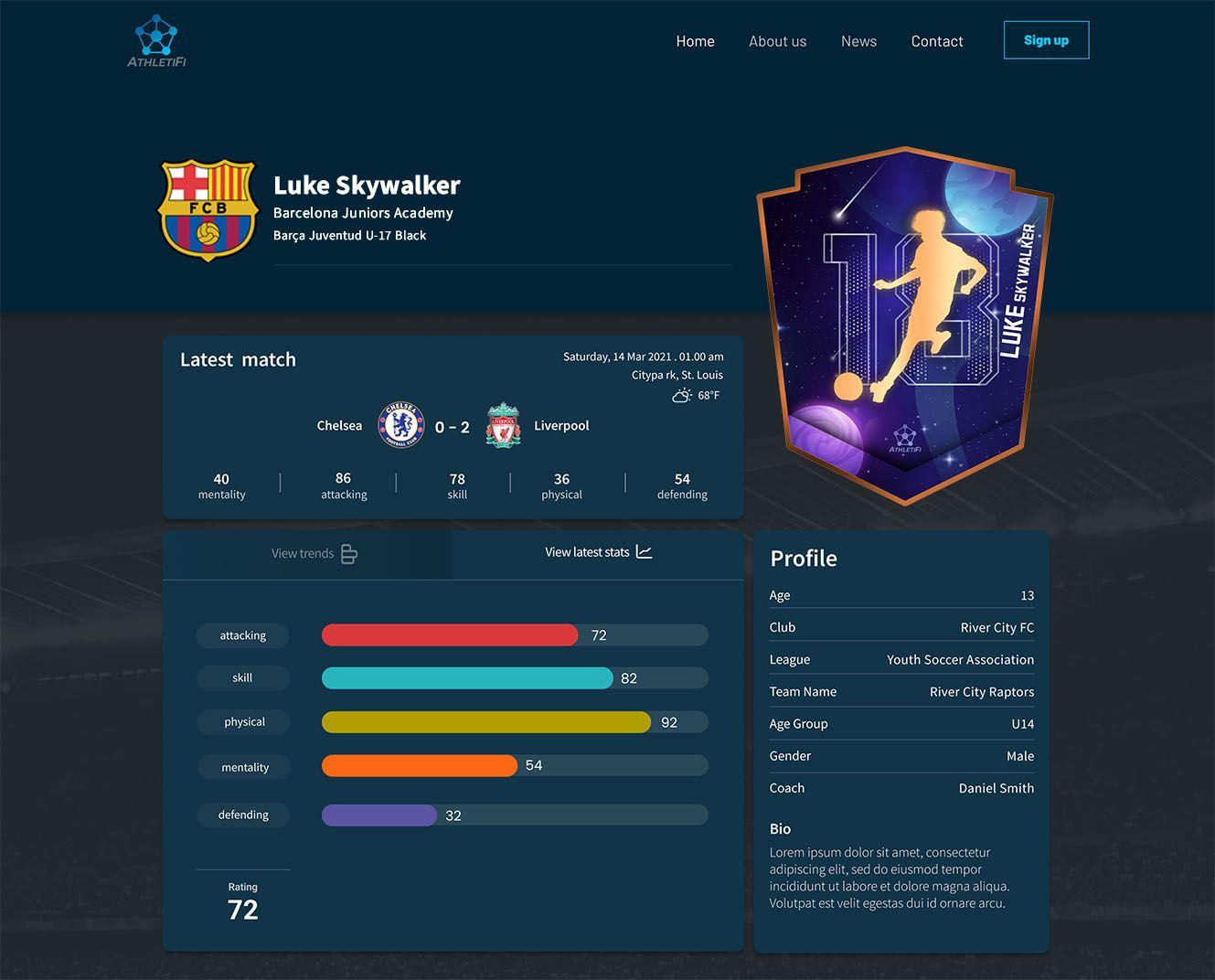How-to Create a Player Card

Step 1
Upload the best photo of you in uniform.
Step 2
Crop and position your photo to fit in the grid. Try to center yourself for best results.
Step 3
Add your name and jersey number.
Step 4
Choose a border color.
Step 5
Choose a background design.
Step 6
Preview your card to make sure everything looks good. You can go back to any step to re-do details that aren't quite right.
Step 7
You're all done! You can then add your player card to your profile and order digital or physical copies of your card.